1. Download VMware Server 2
VMware Server 2 is free. But, you should register on VMware website to get the license key.
On the download page following download options are available. In my case, I downloaded the binary .rpm format.- VMware Server 2 for Windows Operating Systems – Binary .exe format
- VMware Server 2 for Linux Operating Systems – Binary .gz format
- VMware Server 2 for Linux Operating Systems – Binary .rpm format
2. Install VMware Server 2
Install the VMware Server 2.0.2 rpm as shown below.# rpm -ivh VMware-server-2.0.2-203138.i386.rpmPreparing... ########################################### [100%]1:VMware-server ########################################### [100%]The installation of VMware Server 2.0.2 for Linux completed successfully.You can decide to remove this software from your system at any time byinvoking the following command: "rpm -e VMware-server".Before running VMware Server for the first time, you need toconfigure it for your running kernel by invoking thefollowing command: "/usr/bin/vmware-config.pl".Enjoy,--the VMware team3. Configure VMware Server 2 using vmware-config.pl
Execute the vmware-config.pl as shown below. Make sure to enter the appropriate serial number that you got from vmware website.
Accept default values for everything. Partial output of the vmware-config.pl is shown below.# /usr/bin/vmware-config.plDo you accept? (yes/no) yesDo you want networking for your virtual machines? (yes/no/help) [yes]Please specify a name for this network. [Bridged]Your computer has multiple ethernet network interfaces available: eth0, eth1.Which one do you want to bridge to vmnet0? [eth0]Do you want to be able to use NAT networking in your virtual machines? (yes/no) [yes]Please specify a name for this network. [NAT]Do you want this program to probe for an unused private subnet? (yes/no/help) [yes]Do you wish to configure another NAT network? (yes/no) [no]Do you want to be able to use host-only networking in your virtual machines? [yes]Please specify a name for this network. [HostOnly]Do you want this program to probe for an unused private subnet? (yes/no/help [yes]Do you wish to configure another host-only network? (yes/no) [no]Please specify a port for remote connections to use [902]Please specify a port for standard http connections to use [8222]Please specify a port for secure http (https) connections to use [8333]The current administrative user for VMware Server is ''. Would you like to specify a different administrator? [no]Using root as the VMware Server administrator.In which directory do you want to keep your virtual machine files? [/var/lib/vmware/Virtual Machines]Please enter your 20-character serial number.Type XXXXX-XXXXX-XXXXX-XXXXX or 'Enter' to cancel: AAAAA-BBBBB-CCCCC-DDDDDStarting VMware services:Virtual machine monitor [ OK ]Virtual machine communication interface [ OK ]VM communication interface socket family: [ OK ]Virtual ethernet [ OK ]Bridged networking on /dev/vmnet0 [ OK ]Host-only networking on /dev/vmnet1 (background) [ OK ]DHCP server on /dev/vmnet1 [ OK ]Host-only networking on /dev/vmnet8 (background) [ OK ]DHCP server on /dev/vmnet8 [ OK ]NAT service on /dev/vmnet8 [ OK ]VMware Server Authentication Daemon (background) [ OK ]Shared Memory Available [ OK ]Starting VMware management services:VMware Server Host Agent (background) [ OK ]VMware Virtual Infrastructure Web AccessStarting VMware autostart virtual machines:Virtual machines [ OK ]The configuration of VMware Server 2.0.2 build-203138 for Linux for thisrunning kernel completed successfully.4. Go to VMware Infrastructure Webaccess
As part of the vmware-config.pl, it starts all the required VMware services and also adds to the start-up script. To verify whether all the VMware scripts starts appropriately during start-up, reboot the server.
Go to https://{host-os-ip}:8333/ui to access the VMware Infrastructure web access console. This will prompt for the login and password as shown below. LoginName is root. Password is host OS root password.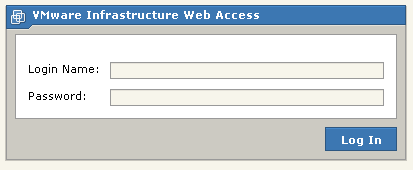
Fig: VMware Web Access Login ... | 












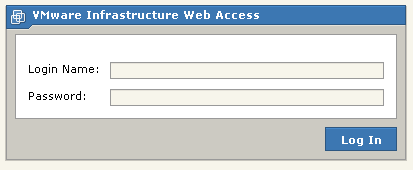
 分享
分享 收藏
收藏 支持
支持 提升卡
提升卡